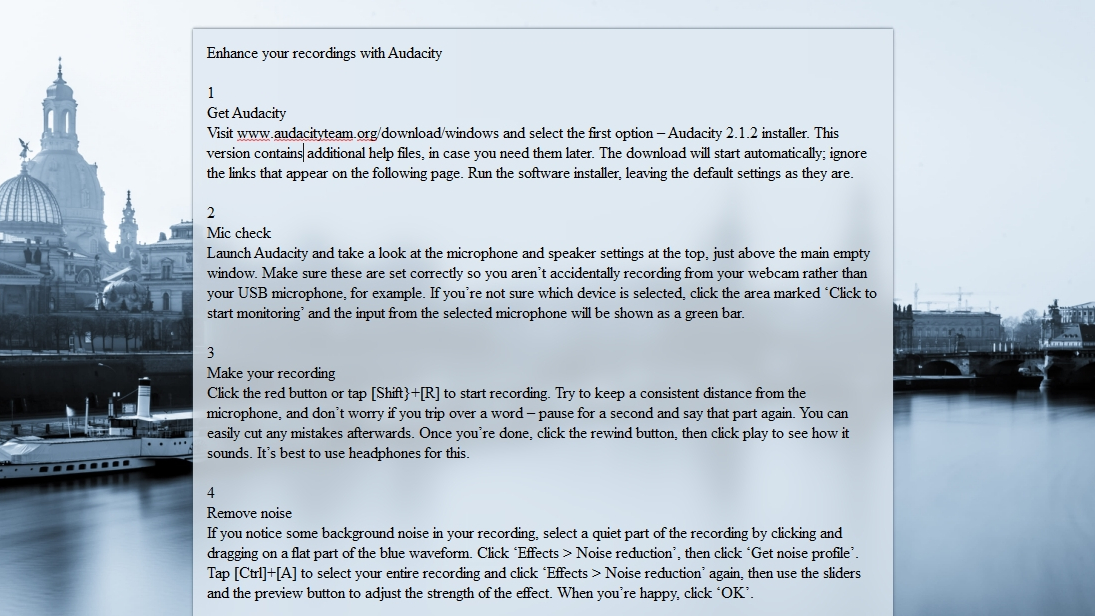TechRadar Verdict
Got a novel in you? FocusWriter blocks out distractions and gives your imagination space to bloom.
Pros
- +
Blocks out all distractions
- +
Enables you to focus on a single paragraph or sentence
Cons
- -
Not useful for editing
Why you can trust TechRadar
FocusWriter is a distraction-free word processor specifically designed to help creative writers put their ideas to paper (or screen).

Where to download: https://gottcode.org/focuswriter/
Type: Word processor
Developer: Graeme Gott
Operating system: Windows, Mac, Linux
Version: 1.6.4
It's not intended for the second and third drafts, when sections need to be moved or cut, paragraphs refined and chapters cross-referenced, which explains the omission of some features we've come to expect from word processing software.
Formatting options are very limited, and the interface takes over your whole desktop so there's no risk of you getting distracted by email notifications, social media, or clock-watching. It's just you and your keyboard.
User experience
FocusWriter's interface is very clean, with only a central blank page eagerly awaiting your words. You can change the theme (including text colours and wallpaper) to something more inspiring than the default cheesy woodgrain, but make sure it's something you really like – there's no way to change the size of the paper in the centre, or make it occupy the whole screen, so you'll be looking at that background a lot.
Menus and setting in FocusWriter are accessed by moving your cursor to the edges of the screen. The top menu features a pared-back version of the usual text-editing options (alignment, special characters, bold/italic/underline, find and replace), as well as a few special tools to help keep your wordsmithing on track.
You can set alarms to trigger after a certain period has elapsed, or at a particular time, which is very useful because your PC's clock is one of the many distractions FocusWriter blocks out.
You can also set yourself targets in FocusWriter – either by time, or by word count. By meeting your targets, you can start a 'streak' – a simple but effective way to ensure you push yourself by gamifying the writing process.
FocusWriter's killer tool is Focused Text, while fades out everything except the section you're currently typing - a whole paragraph, a block of three lines, or just the current line. As mentioned earlier, this is no use for editors, but for simply putting ideas to paper, it's brilliant.
You might also like

Cat is TechRadar's Homes Editor specializing in kitchen appliances and smart home technology. She's been a tech journalist for 15 years, and is here to help you choose the right devices for your home and do more with them. When not working she's a keen home baker, and makes a pretty mean macaron.